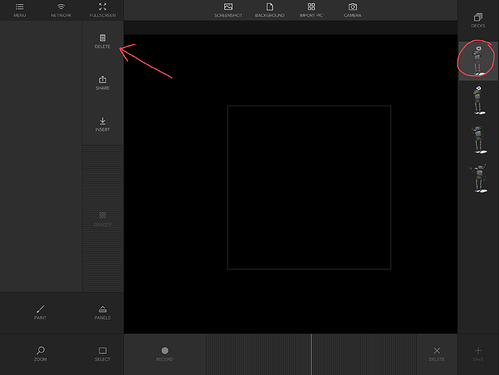Hi 
Is there any way to export our fun animations to a file on iPad so we can share them with others? Currently I record them, shooting my iPad screen with my phone, and it seems silly to have such a terrific paid program that we cannot export or upload our creations after all of these years. Or am I missing something?
Thank you 
Hi Spill, you can always take a screenshot at the top of the screen. That is already better than using your phone. To back up the animations I use a second iPad. I create a session, drag them in, and save them to the second device. But an export function would be great!
Thank you Matthew,
I’m now having real trouble with the whole app crashing repeatedly while I’m putting together an important presentation.
It crashes when I’m loading pics from deck. It’s suuuuper frustrating.
How can I delete some of the repeats of animations saved in decks?
They’re so tiny that I cannot tell what they are.
Thank you again,
Jill
Crash might happen due to memory issues. Especially when the images you are importing are very big file sizes. If you can resize them that might help.
Delete a deckitem by selecting it first in the deckfolder. Then you press the “Delete” Button in the panel next to the layercards in Animation Mode.
best,
Mat