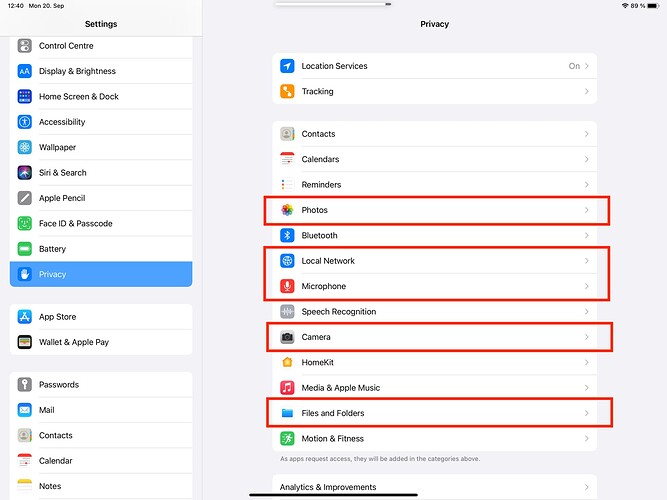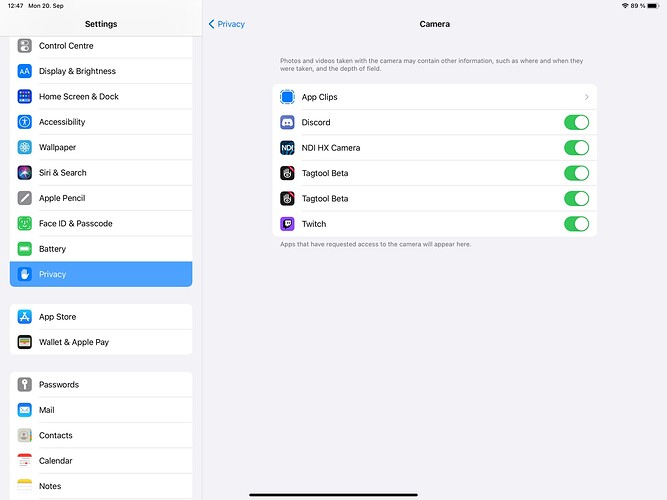Hey people,
We just released a new version of Tagool - featuring Video Recording! There’s also a corresponding new version of Tagtool SE (School Edition).
Simply tap the “Record” Button in the Top Bar in Animation Mode, and Tagtool will record a video of your session with your current canvas resolution. You can also record audio with the iPad’s microphone, for example to tell a story as you paint and animate away.
A few tips to make the most of the video recording feature:
- We rejiggled the menu structure a bit. You can now configure the video recording settings in the menu under “Capture Settings > Video Recording”.
- Tagtool BASIC can record up to 30 second videos and framerates of 24, 25 and 30FPS.
- Tagtool PRO can record for up to 3 minutes, can also record using 50 and 60FPS, and has an additional “High Quality” setting (this results in slightly better looking, but larger size videos).
- If you’re recording on an older iPad or have crazy complicated scenes, realtime video capture might not be possible without some choppy motion. In this situation you can disable “Realtime Capture”. This means Tagtool will render each frame one-by-one without worrying about keeping things at the original speed. So you might see some time dilation craziness, things going slower or even faster than they should. But the resulting video will be super smooth. This is a good option if you’re producing video clips to be edited later, but it doesn’t work with audio recording or multiplayer sessions.
- Maximum resolution is limited to 1920 pixels either way.
We also removed the “panels” feature that allowed you to hide different UI panels in animation mode, to simplify the user experience.
Hope you like the new version! Happy Tagtooling, and stay safe!
PS: We’re exploring some other quarantine-compatible features at the moment. Stay tuned!