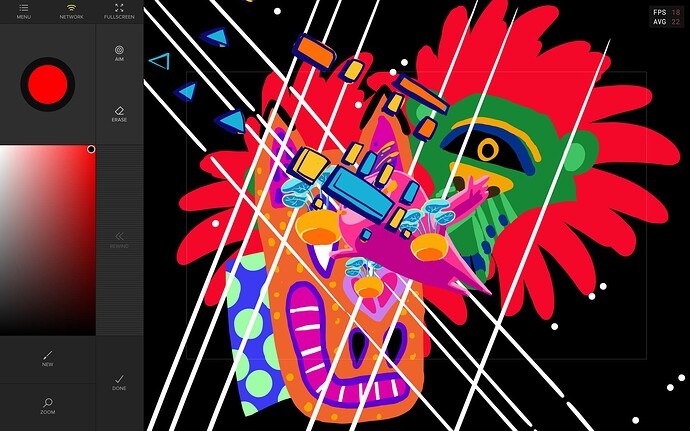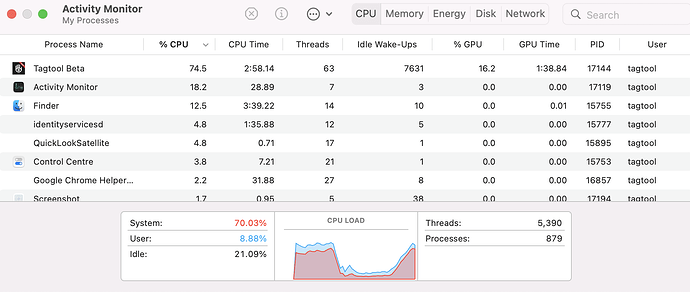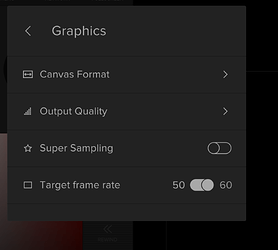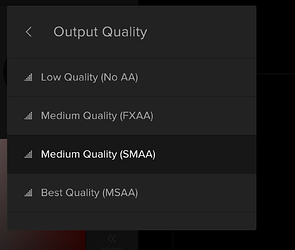Happy to announce the release of Tagtool 1.4.2! This release features three new languages (Spanish, Portuguese and Traditional Chinese), an FPS counter to check performance of your scene, the ability to choose a codec for video capture, and an optional new mechanism to switch between painting and animation (which might require some brain re-wiring for longtime Tagtoolers but makes layer creation more clear for new users, and opens up new possibilities for future development). Tagtool 1.4.2 should be available on the App Store now.
You can download the matching PC and Mac versions here .
Please be aware that the desktop “server” versions are unsupported and provided as-is. Their main use is to share the Tagtool canvas with other visuals apps using Spout or Syphon. You can join Tagtool running on iPads to the server over Wifi or Ethernet using the multiplayer feature.
Tagtool SE, the “school edition” which is suitable for bulk purchasing with volume discount, has been updated too.
A big thank you goes out to Dimension Plus, Fernando Sica and Malu Tavares for their help with the translations, and to Kevin Hell for making the new version happen.
Thank you for your support, and happy Tagtooling!
RELEASE NOTES:
-
Tagtool is now available in three additonal languages: Portuguese, Spanish, Traditional Chinese.
-
FPS Counter: shows current and average frames per second. Useful to evaluate Tagtool performance for busy scenes. Always aim for 60fps for best results. The FPS counter can be turned on in “Menu > Interface > Show FPS Counter”.
-
Video Codecs: option to choose between different video codecs available on your device for video recording. Navigate to “Menu > Capture > Video > Codec” to change codec.
-
GUI tweaks: various small improvements to the graphical user interface.
-
New optional mode switch mechanism: replaced the classic “Paint” and “Animate” switch with a new concept that makes layer creation easier to understand for new users and prepares ground for future development. The Paint/Animate button has been replaced with the “New Layer” button which now has the same function in both Paint and Animation mode. When finished with painting a layer, tap the “Done” button. The new mode switch can be enabled by unchecking “Classic Paint / Animate Switch” under “Menu > Interface”.
-
Various bug fixes & optimizations