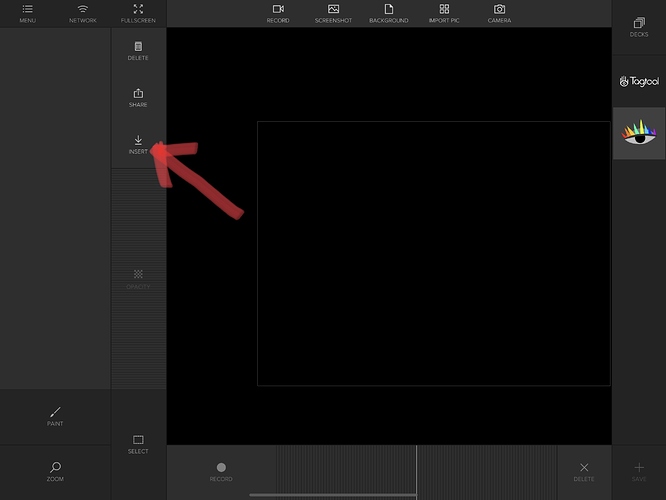Hello, sorry in advance if this seems obvious… When dragging saved deck items into my workspace they are much smaller than their original size. Is there any way around this in presets or can we make them bigger? I have seen the chats about the opacity needing to be put at maximum when bringing saved content, which makes sense, but nothing about items’ size.
Thanks in advance for your support!
I have found the answer to my own question, if this can help anyone 
You just need to spread the item with two fingers, as if you were zooming on a photo on your smartphone. It was pretty obvious but there you go 
1 Like
Hey,
Exactly! You can directly drop a deck item into the workspace - then you need to scale it and use the opacity slider. If you want the exact same position and size of your saved content, then you can use the “Insert” Button.
Thanks for this!! Weirdly I don’t have the insert button (or the share button) on the pro version…
ey camille, it only appears when you select an item in the deck
Ah yes!! Thank you for this!