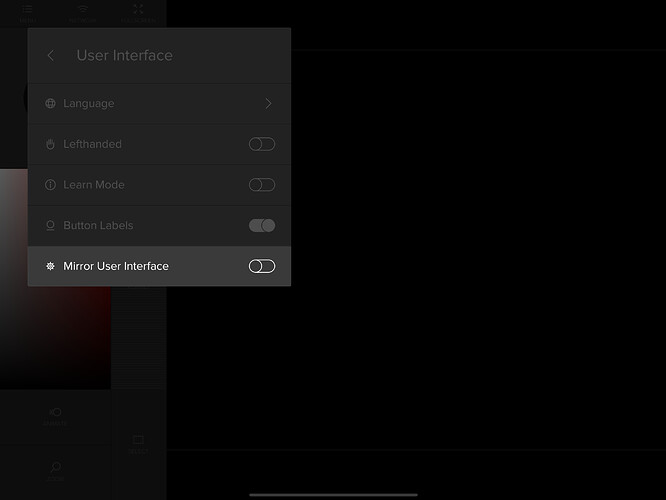Hi. I am just getting started with Tagtool and have watched all the tutorials i can find but i cant work out how to project the image and hide the controls on the big screen, so that I can still see them on my Ipad but the audience cant. i am sure that there is a simple answer but i cant find it. I have a projector attached to an Ipad Pro and the Pro Tagtool app. Ipad running IOS 14. Please help, i would appreciate it
Hello,
Please check if your “Mirror User Interface” Option in the Main Menu / User Interface is turned off.
If you still have this problem - you could try to install our Tagtool Beta Version from Testflight - we have had problems with iOS 14 and the external display. This problem is fixed in this version.
You need to download the Testflight App by Apple and use this link here - Join the Tagtool beta - TestFlight - Apple
You can always switch back to the Appstore Version.
Hope this helps,
Mat
Ok thank you. I will try this. The mirror option was turned off. Then i turned it on to see if it helped. I will try the beta too as i installed the app last year but have only just tried connecting to the projector