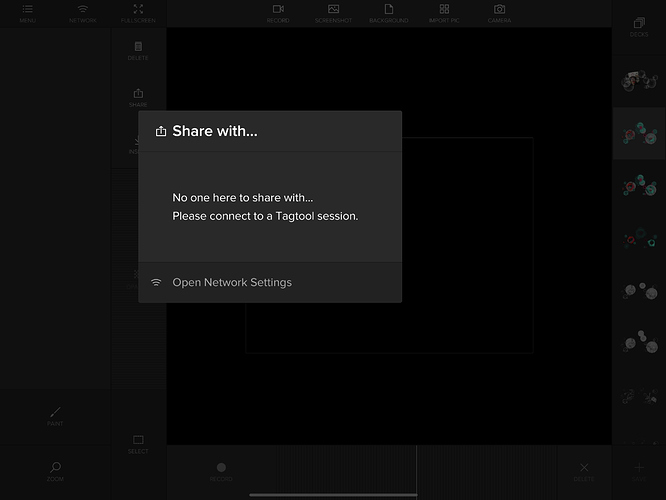Hey,
You can share single deck items directly within a multiplayer session by tapping the “Share” Button - when you have a single deck item selected in the deck folder.
Using the Files App is recommended when you want to share entire deck folders (not just single items). We already talked about that in another thread. See link here
Best,
Mat