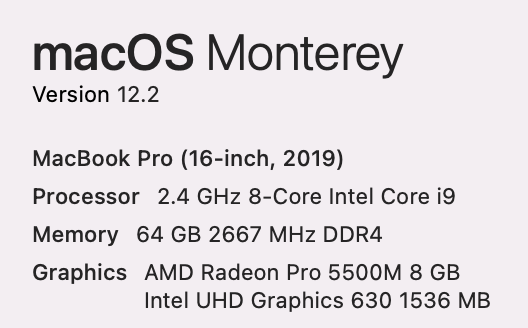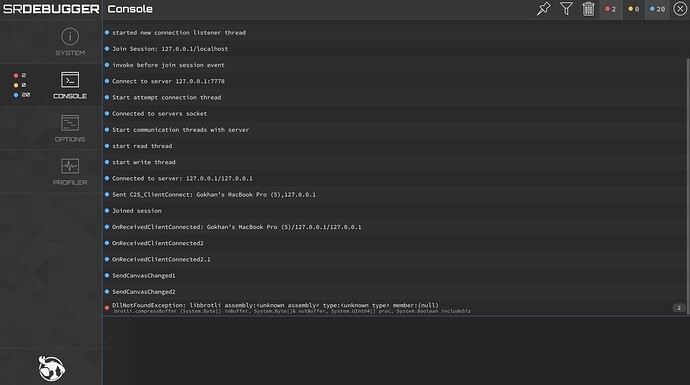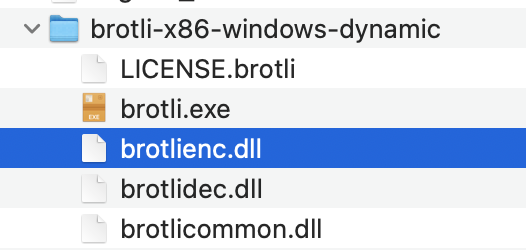hello thank you for the reply,
The issue persists on other users within the same machine.
I think I installed Brotli via following commands on terminal in Mac
git clone GitHub - microsoft/vcpkg: C++ Library Manager for Windows, Linux, and MacOS
cd vcpkg
./bootstrap-vcpkg.sh
./vcpkg integrate install
./vcpkg install brotli
The player looks fine in the beginning, I can draw things.
When I open a local network session via player, connect with iPad, and try draw anything the error occurs.
(There was no Mac install at Sourceforge, I downloaded the zip file and it comes with the following files, I tried to drag and drop the DLL files into the Tagtool Player package but didn’t work,
Is there a better location to place them? )
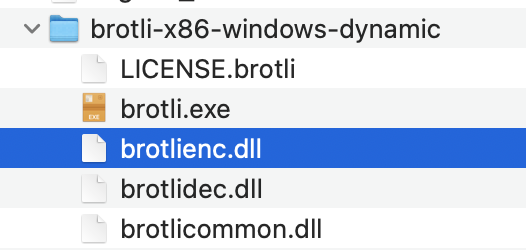
This is the terminal log for installing via terminal with the commands that I wrote above:
Cloning into ‘vcpkg’…
remote: Enumerating objects: 231849, done.
remote: Counting objects: 100% (11028/11028), done.
remote: Compressing objects: 100% (575/575), done.
remote: Total 231849 (delta 10763), reused 10504 (delta 10453), pack-reused 220821
Receiving objects: 100% (231849/231849), 68.87 MiB | 11.58 MiB/s, done.
Resolving deltas: 100% (153934/153934), done.
Updating files: 100% (11324/11324), done.
Downloading vcpkg-macos…
vcpkg package management program version 2024-04-23-d6945642ee5c3076addd1a42c331bbf4cfc97457
See LICENSE.txt for license information.
Telemetry
vcpkg collects usage data in order to help us improve your experience.
The data collected by Microsoft is anonymous.
You can opt-out of telemetry by re-running the bootstrap-vcpkg script with -disableMetrics,
passing --disable-metrics to vcpkg on the command line,
or by setting the VCPKG_DISABLE_METRICS environment variable.
Read more about vcpkg telemetry at docs/about/privacy.md
Applied user-wide integration for this vcpkg root.
CMake projects should use: “-DCMAKE_TOOLCHAIN_FILE=/Users/feastmotion/vcpkg/scripts/buildsystems/vcpkg.cmake”
Computing installation plan…
A suitable version of cmake was not found (required v3.29.2) Downloading portable cmake 3.29.2…
Downloading cmake…
https://github.com/Kitware/CMake/releases/download/v3.29.2/cmake-3.29.2-macos-universal.tar.gz->/Users/feastmotion/vcpkg/downloads/cmake-3.29.2-macos-universal.tar.gz
Extracting cmake…
The following packages will be built and installed:
brotli:x64-osx@1.1.0#1
Additional packages (*) will be modified to complete this operation.
Detecting compiler hash for triplet x64-osx…
Compiler found: /Library/Developer/CommandLineTools/usr/bin/c++
Restored 0 package(s) from /Users/feastmotion/.cache/vcpkg/archives in 1.93 ms. Use --debug to see more details.
Installing 1/3 vcpkg-cmake:x64-osx@2024-04-18…
Building vcpkg-cmake:x64-osx@2024-04-18…
– Installing: /Users/feastmotion/vcpkg/packages/vcpkg-cmake_x64-osx/share/vcpkg-cmake/vcpkg_cmake_configure.cmake
– Installing: /Users/feastmotion/vcpkg/packages/vcpkg-cmake_x64-osx/share/vcpkg-cmake/vcpkg_cmake_build.cmake
– Installing: /Users/feastmotion/vcpkg/packages/vcpkg-cmake_x64-osx/share/vcpkg-cmake/vcpkg_cmake_install.cmake
– Installing: /Users/feastmotion/vcpkg/packages/vcpkg-cmake_x64-osx/share/vcpkg-cmake/vcpkg-port-config.cmake
– Installing: /Users/feastmotion/vcpkg/packages/vcpkg-cmake_x64-osx/share/vcpkg-cmake/copyright
– Performing post-build validation
Stored binaries in 1 destinations in 25.4 ms.
Elapsed time to handle vcpkg-cmake:x64-osx: 125 ms
vcpkg-cmake:x64-osx package ABI: fe5a30cd784ddfa32d8df8d223ba290882f6145666a5fdf3f212c20f171ded3d
Installing 2/3 vcpkg-cmake-config:x64-osx@2022-02-06#1…
Building vcpkg-cmake-config:x64-osx@2022-02-06#1…
– Installing: /Users/feastmotion/vcpkg/packages/vcpkg-cmake-config_x64-osx/share/vcpkg-cmake-config/vcpkg_cmake_config_fixup.cmake
– Installing: /Users/feastmotion/vcpkg/packages/vcpkg-cmake-config_x64-osx/share/vcpkg-cmake-config/vcpkg-port-config.cmake
– Installing: /Users/feastmotion/vcpkg/packages/vcpkg-cmake-config_x64-osx/share/vcpkg-cmake-config/copyright
– Performing post-build validation
Stored binaries in 1 destinations in 17.9 ms.
Elapsed time to handle vcpkg-cmake-config:x64-osx: 106 ms
vcpkg-cmake-config:x64-osx package ABI: 97471d5d62b67d6c78b394c419334237439bbf7950921c53fc8a308290f1faef
Installing 3/3 brotli:x64-osx@1.1.0#1…
Building brotli:x64-osx@1.1.0#1…
– Downloading https://github.com/google/brotli/archive/v1.1.0.tar.gz → google-brotli-v1.1.0.tar.gz…
– Extracting source /Users/feastmotion/vcpkg/downloads/google-brotli-v1.1.0.tar.gz
– Applying patch install.patch
– Applying patch fix-arm-uwp.patch
– Applying patch pkgconfig.patch
– Applying patch emscripten.patch
– Using source at /Users/feastmotion/vcpkg/buildtrees/brotli/src/v1.1.0-958bece74c.clean
– Configuring x64-osx
– Building x64-osx-dbg
– Building x64-osx-rel
– Fixing pkgconfig file: /Users/feastmotion/vcpkg/packages/brotli_x64-osx/lib/pkgconfig/libbrotlicommon.pc
– Fixing pkgconfig file: /Users/feastmotion/vcpkg/packages/brotli_x64-osx/lib/pkgconfig/libbrotlidec.pc
– Fixing pkgconfig file: /Users/feastmotion/vcpkg/packages/brotli_x64-osx/lib/pkgconfig/libbrotlienc.pc
– Fixing pkgconfig file: /Users/feastmotion/vcpkg/packages/brotli_x64-osx/debug/lib/pkgconfig/libbrotlicommon.pc
– Fixing pkgconfig file: /Users/feastmotion/vcpkg/packages/brotli_x64-osx/debug/lib/pkgconfig/libbrotlidec.pc
– Fixing pkgconfig file: /Users/feastmotion/vcpkg/packages/brotli_x64-osx/debug/lib/pkgconfig/libbrotlienc.pc
– Installing: /Users/feastmotion/vcpkg/packages/brotli_x64-osx/share/brotli/usage
– Installing: /Users/feastmotion/vcpkg/packages/brotli_x64-osx/share/brotli/copyright
– Performing post-build validation
Stored binaries in 1 destinations in 679 ms.
Elapsed time to handle brotli:x64-osx: 31 s
brotli:x64-osx package ABI: 6d019b3294d26b017ae1b77d748cf91bb61f550e22bbf0d3373412d52e6e691c
Total install time: 31 s
brotli provides CMake targets:
find_package(unofficial-brotli CONFIG REQUIRED)
Brotli decoder library
target_link_libraries(main PRIVATE unofficial::brotli::brotlidec)
Brotli encoder library
target_link_libraries(main PRIVATE unofficial::brotli::brotlienc)